When you tried to format your USB drive, you may get an error “Windows was unable to complete the format .”
To format your USB drive try the following methods
Method 1
- Open cmd.
- Start>Run>cmd and format your USB drive. or win-key+R.
for ex: If your USB drive letter is J
C:\>format J:/q Press Enter Key
Method 2
- Insert one of the drives
- click start > control panel > Administrative tools(you need to be in classic mode) > Computer Management
- Or Click Start > Run and type diskmgmt.msc in the Open: line and click OK.The Disk Management snap-in will open.
- Under the Storage section, choose Disk Management
You should see your USB drive listed here. It may not have a drive letter assigned. - Right click your USB drive and select Format
Make sure the settings you want are selected, then click OK
Close all windows, and select the 'safely remove hardware' icon in the system tray . Select your drive ,remove the drive for 30 seconds, then insert the drive again.
Method 3
USB Disk Storage Format Tool lets you format any USB stick with the desired file system.USB Disk Storage Format Tool views the USB stick like a normal disk drive and then formats the USB stick with the desired file system (FAT, FAT32, NTFS). With NTFS you can also squeeze out more storage, if you turn on the available data compression.
Method 4
HP USB Disk Storage Format Tool will format any USB flash drive, with your choice of FAT, FAT32, or NTFS partition types.
Features
Allows creation of a FAT32 volume larger than 32 GB.
Fixes installation issue where installation process stopped after the earlier version of software was uninstalled and the new software was not automatically installed. The installation process now restarts automatically to install the new software after uninstalling the older version.
All drives connected through the USB port of the computer is recognized and can be formatted using this software.This Tool works with a wide variety of USB devices including many not manufactured by HP making it more or less an universal software tool to format an USB device.With this tool you can also create a bootable USB Disk



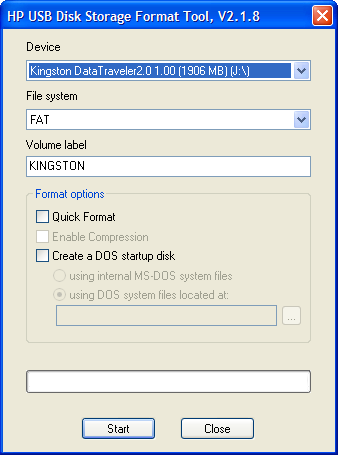






0 comments:
Post a Comment